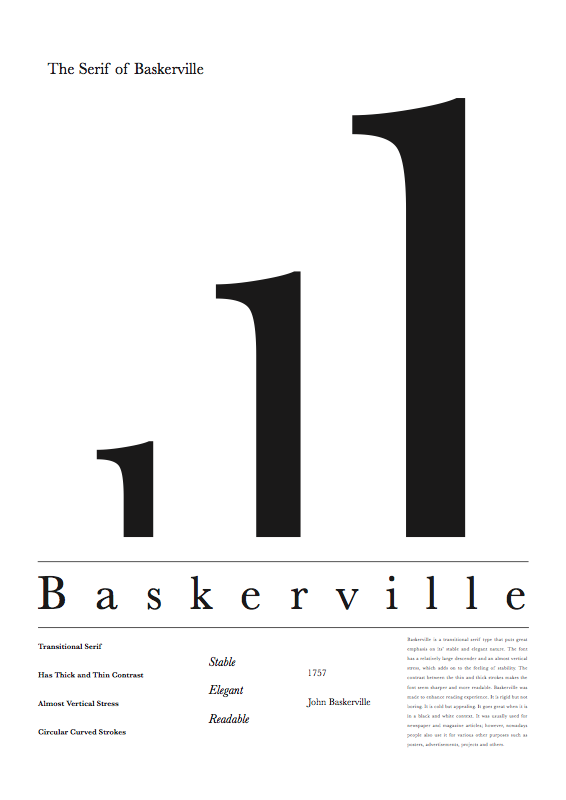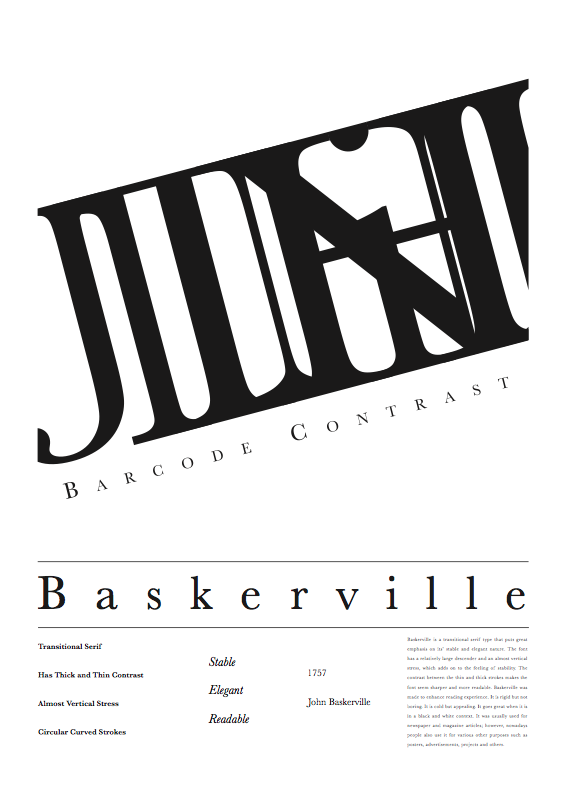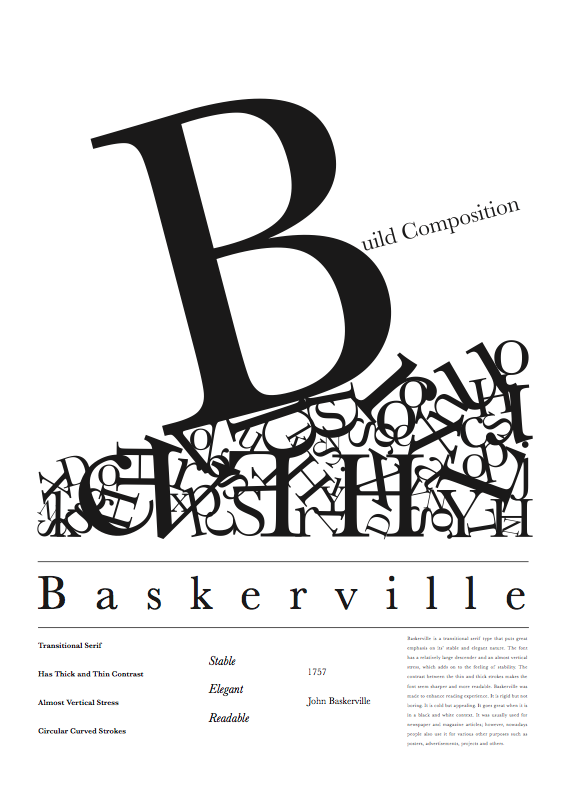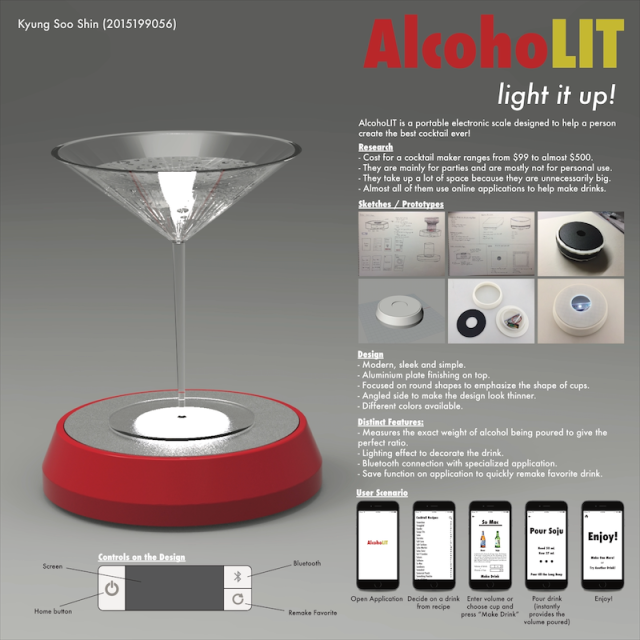VoxBox: a Tangible Machine that Gathers Opinions from the Public at Events
By. Connie Golsteijn, Sarah Gallacher, Lisa Koeman, Lorna Wall, Sami Andberg, Yvonne Rogers, Licia Capra
Summary:
The conventional method of survey requires the act of directly approaching people for answers. However, in general, the public is usually reluctant to answer the questionnaires, not only because the surveys take up their precious time but also because they feel uncomfortable and burdened by surveyors approaching them for answers. Furthermore, the aforementioned action affected the pleasant experience that the people were having. All these reasons added up led to people intentionally avoiding surveyors, resulting in low response rates. Thus, in order to solve such a problem, a group of researchers came up with VoxBox – “a tangible system for gathering opinions on a range of topics in situ at an event through playful and engaging interaction.”
VoxBox was designed to be placed in public events such as festivals and fairs. Its main purpose was to collect opinions on the “feel good factor” of the events. In order to bring about high response rates and pleasant yet un-disturbing experiences for the people, the researchers decided to make VoxBox as a large tangible machine that is at first glance interactive, playful, and visually interesting. They hoped that such features would not only engage people to actively participate in the survey but also attract bystanders to contribute as well. To achieve the aforementioned goals and attributes, the designers of VoxBox considered 5 different design principles. These were:
- Encouraging participation
- Grouping similar questions
- Encouraging completion and showing progress
- Gathering answers to closed and open questions
- Connecting answers and results
The VoxBox was made as a modular system with separate question modules for the different groups of questions. The overall physical design of the VoxBox was implemented using three off-the-shelf shelving units. This was to ensure stability and sturdiness from many interactions and unexpected user behaviors. Each question module was designed as a drawer slotted into the shelving unit so that the questions can be moved around more easily. The incentive ball was incorporated into the system so that the people answering the survey could see their progress in an interesting and fun way. The VoxBox was controlled using open source Arduino technologies, as each question module had its own Arduino board embedded. Additionally, there was one Arduino board to control the movement of the incentive ball. The ‘Master’ Arduino had control of the overall VoxBox and had a WiFi connection that allowed survey results to be sent to the backend server and database. The data collected this way were used to form visualizations on the VoxBox itself and on its website. To make the passer-by view and discuss the data collected, simple yet fascinating visual representations were shown on the back of the design.
An initial deployment was made at a one-day conference on technology concerned with the relationship between the government, digital democracy, and the public. The researchers found VoxBox to be effective not only because people showed great interest in the machine but also because users who have used VoxBox most of the times completed the survey till the end and found the whole process very joyful. However, there were some parts to be fixed. For example, some of the users missed signals that the VoxBox presented. Also, some of the users failed to notice the incentive ball while it was showing the progress of the survey. Nevertheless, with some features fixed, VoxBox definitely showed possibility as a new surveying method for the future.
Critique:
I believe that VoxBox, if perfected, could be a very useful and effective surveying method. People avoiding the surveyors are not something uncommon. Even I avoid or ignore the surveyors that hold onto my sleeves when I walk down the street at Sinchon. Not because they take up my time, but mostly because I do not want to stand in front of them and be questioned – it is just too pressuring. If VoxBox was present at Sinchon near Uplex, I would definitely line up to try the new machine. Personally, it seems like a very effective way to gather information from busy yet tired university students who need something interesting to happen in their lives.
On the other hand, there are some aspects, if fixed, would make VoxBox much better. Firstly, I believe that it could be in another shape. Of course, it is named Vox”Box” so it is in the shape of a box. However, I believe that there are much better, more aesthetically pleasing, designs that can help attract more people to carry out the survey. Secondly, just by looking at the photos provided in the article, VoxBox seems to occupy a lot of space. Thus, it might be better if multiple smaller sized VoxBox is placed in one region so that different people can participate in the survey at the same time, rather than one user answering and others just watching. This way, the researchers can reduce the number of people not participating in the survey due to the long waiting line.
Touchless Interaction in Surgery
By. Kenton O’Hara, Gerardo Gonzalez, Abigail Sellen, Graeme Penney, Andreas Varnavas, Helena Mentis, Antonio Criminisi, Robert Corish, Mark Rouncefield, Neville Dastur, and Tom Carrel
Summary:
When surgeons plan and carry out surgical processes, it is essential for them to constantly check medical documents such as MRI to ensure the safety of their patients. The conventional method of checking these documents involved the surgeons stopping the surgery in order to check the visual images or photos of their patients. They need to interact with the display through keyboard and mouse, which not only slows down the whole surgery but also affects the sterile environment in which the surgery must take place. This could, in the long run, impact the lives of the patients.
To solve such problems, the authors of the article suggested touchless interaction within the surgery room. The most important part of the process is to give the surgeons direct control over the manipulation and navigation of images while ensuring their sterility. In order to do so, the researchers used gesture recognition aided by voice recognition technologies. They used kinetic sensors and software development kit to allow the surgeons to swipe, rotate, zoom in and out of the images. However, while developing the system, several concerns arose. One of the concerns involved the notion of expressive richness. The team had to map large sets of functionalities using a limited number of gesture vocabularies. This problem, nonetheless, was tackled through the use of one-hand-two-hand gestures, dominant and non-dominant hand movement, and voice recognition.
While developing the system, socio-technical concerns arose as well. Some of these concerns involved situating the system in the context of working practices performed by surgeons and in the setting of an operating theatre, collaboration and control problem (e.g. when multiple surgeons are in the room and the control of the system must be handed over to the other surgeon without hassle), system engagement and disengagement problem (e.g. system inadvertently recognizing some gestures as system-control gestures when they are not), the appropriate location of the surgeons when interacting with the images, and several others.
Critique:
The development of touchless interaction surgery will definitely have a positive effect in the field of medical services. Through touchless interaction, the surgeons will be able to manipulate the images more effectively and reduce the time used to move back and forth from the computer. Furthermore, a sterile environment will be ensured as the risk of bacteria infection decreases. It is interesting to see how the technology I used while playing Wii can be applied to situations that are more serious and important.
However, in order to make the system more effective, I believe that some of the problems mentioned above must be corrected. For example, in the case of system engagement and disengagement problem, the misinterpretation of a small gesture could lead to a catastrophic issue for the surgeons and the patients. What if at a state of emergency, the surgeon wanted to zoom in on the image but the device recognized it as a shutdown message and turns off? It would take time to reboot and by then the patient could have been negatively affected since they missed the precise timing. Also, in the case of collaboration and control problem, if handing over the control of the system becomes burdensome, there could reach a stage where one of the surgeons is there just to control the images. This could lead to lack of proper and wanted information and miscommunication among the surgeons.
Sources:
Golsteijn, C., et al. (2015) “VoxBox: A Tangible Machine that Gathers Opinions from the Public at Events,” Proceedings of the Ninth International Conference on Tangible, Embedded, and Embodied Interaction, pp. 201-208.
O’Hara, K., et al. (2014) “Touchless interaction in surgery,“ Communications of the ACM, Volume 57 Issue 1, pp. 70-77.